 |
The solution to your wish fulfilment
|
 |
The solution to your wish fulfilment
|
This will be seen:
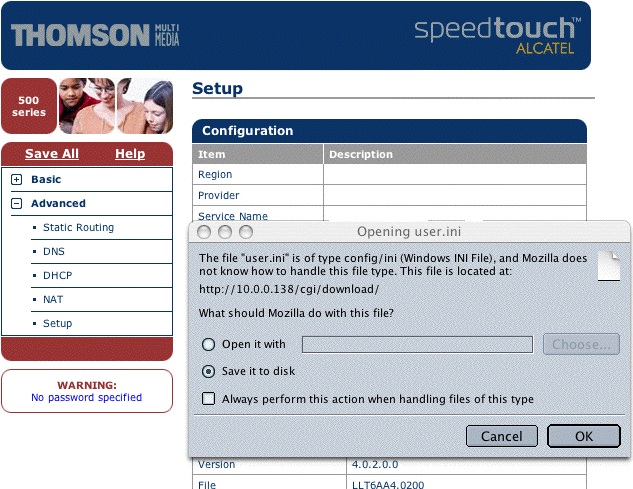
The browser (Mozilla in this case) is asking where to save this configuration file.
Clicked on "OK" and save the configuration file in the folder containing the "ini" files.
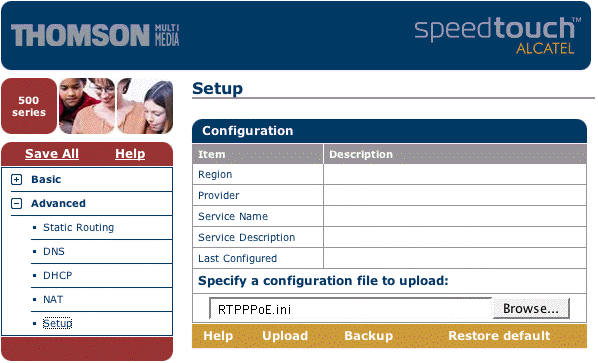
Click on "Browse" and browse to the folder with the ini files inside and select a new ini file to upload. The file will appear in the above window. The one shown is an "RTPPPoE.ini" that configures the 510 as a PPPoE DHCP ROUTER.
Click on Upload and the file will be uploaded to the 510 and the 510 will report a successful upload.
Save the configuration and click Save All in the window above. When the 510 has reconfigured you will see:
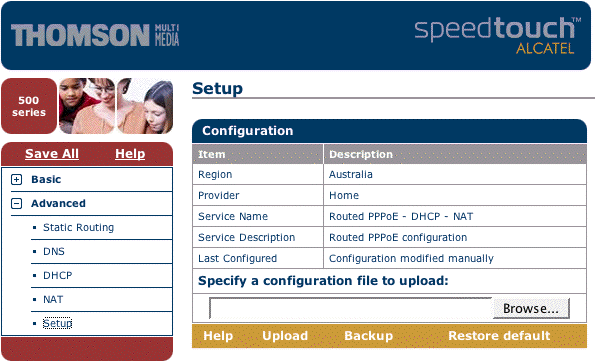
Close the Advanced by clicking on the "-" and reopen Basic by clicking on the "+" next to it.
|
|
Mojave & Intel iMac i5 27" |
|
|||||||
|---|---|---|---|---|---|---|---|---|
|
|
||||||||
| Steve | ||||||||